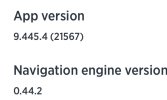You are using an out of date browser. It may not display this or other websites correctly.
You should upgrade or use an alternative browser.
You should upgrade or use an alternative browser.
Amigo not seeing current speed limit
- Thread starter Wibbly
- Start date
Let's hope Tom Tom sort this App out shortly because it's not worked properly for a whileHas been working fine until recently. Now shows -- or gets stuck on 30, giving me a warning whenever I go over 30 despite the actual speed limit. Other apps are using GPS just fine.
I've tried clearing all data in the app and setting it up again. Worked briefly then back to same problem...
Been having these problems for quite some time. My only workaround, whether conected to Android Auto or not, is to keep closing and opening the app until it finally decides to latch on to GPS and stick with it! FWIW, since these problems began, it appears far worse when using an automatic start via Bluetooth which has NEVER produced anything recently other than a greyed-out direction arrow. Also in my experience, the 'stuck' speed limit is usually Amigo connecting, taking a reading then taking itself back off to bed. Mine can be stuck on 30, 60, --, 70 etc depending on the speed limit of the road where it 'briefly' woke up.Let's hope Tom Tom sort this App out shortly because it's not worked properly for a while
Just like to add a word of thanks to everyone shouting about this as I was seriously considering a factory reset and the associated nonsense to remove the possibility of corrupted files. I'll maybe hang on on for a bit...
AndyM
In fairness, if it were the 'Amigo Overlay' app, I'd have something to complain about. As it is primarily a navigation app with an overlay mode, I guess we should be relatively happy. However, it's hard to forget that it used to connect beautifully via Bluetooth, open in overlay mode and start doing its stuff without me having to think about it. I'm sure it'll come...Good grief. Don't they test this stuff?
Willy875
Moderator
- Joined
- Dec 14, 2022
- Messages
- 2,649
- Country

Yes, since June 3 there has been a new update 9.445.4The app has suddenly started working again for me today. Looks like an update has gone through. Anyone else noticed this?
Another new update landed. This one work for those who the .4 version was still broken? Now at 9.445.5. Still broken for me.
- Configure Amigo to start in overlay mode and start when connected to the car's Bluetooth
- Turn on the car's Bluetooth - Amigo starts in overlay mode as expected, but does not update the speed limit as I drive from one speed limit to the next
- Tap the overlay and select Fullscreen - Amigo goes to Fullscreen/map mode as expected
- Wait until the speed limit (lower left) updates
- Tap the speed limit (lower left) and Amigo returns to overlay mode, as expected
- Now, in overlay mode, the speed limits are updated
Last edited:
Still the same for me too. Exactly as you've laid it out. Really hoped that this was going to be it...Another new update landed. This one work for those who the .4 version was still broken? Now at 9.445.5. Still broken for me.
I again reported this to TomTom support who said this is known issue as many of their customers have reported it. Their team is aware and actively working on it. So there we have it. Some consolation.
- Configure Amigo to start in overlay mode and start when connected to the car's Bluetooth
- Turn on the car's Bluetooth - Amigo starts in overlay mode as expected, but does not update the speed limit as I drive from one speed limit to the next
- Tap the overlay and select Fullscreen - Amigo goes to Fullscreen/map mode as expected
- Wait until the speed limit (lower left) updates
- Tap the speed limit (lower left) and Amigo returns to overlay mode, as expected
- Now, in overlay mode, the speed limits are updated
AndyM
- Joined
- Mar 10, 2023
- Messages
- 235
- Country

- TomTom Model(s)
- GO Navigation iOS
According to the internal ticket for this it is indeed not yet resolved. The thing is that it's not happening for everyone. I can still reproduce it.
- Joined
- Mar 10, 2023
- Messages
- 235
- Country

- TomTom Model(s)
- GO Navigation iOS
There are different layers adding complexity to finding the cause of an issue.I wonder if Tomtom would be more responsive if the Tomtom GO application which is paid had this same problem?
- An issue isn't affecting all users but only a portion.
- An issue isn't caused by the top layer of the app but by the underlying SDK or by the map.
Last edited:
Ask a Question
Want to reply to this thread or ask your own question?
You'll need to choose a username for the site, which only take a couple of moments. After that, you can post your question and our members will help you out.
Similar Threads
Staff online
-
candersonModerator
Forum statistics
Latest Threads
-
Export POIs 7100 PRO
- Started by Tuinboon
-
Time machine
- Started by benwatkins
-
Connection bluetooth rider 550
- Started by Pasrob
-
Carminat - no maps found.
- Started by Everso
-
Hi from New Zealand
- Started by saxguy
-
TomTom GO Premium Bluetooth connection issues
- Started by Mike Miles
-
Tap screen
- Started by gcambo
-
Go Essential 6 POI functionality as my Start 25?
- Started by Gnasherrr
-
Headset.
- Started by chippy1