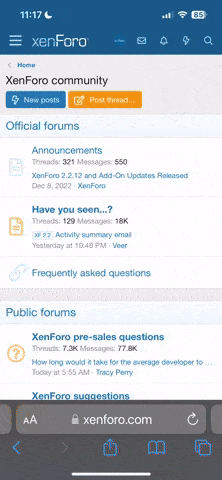I am a new TomTom owner having just purchased a XL 330S which came pre loaded with a US/Canada map. We are taking a trip to Europe and I purchased a western Europe map for use on our trip. The TomTom that I have does not have enough memory to keep both maps on the device. I am looking for a process by which I can move the US map to the PC, install the western Europe map on the device and then when I return to the states, move the US map to the device and keep the western Europe map on the PC.
TomTom support does not seem to have a clear answer to this question of managing multiple maps on a device without enough memory for the two maps.
TomTom support does not seem to have a clear answer to this question of managing multiple maps on a device without enough memory for the two maps.