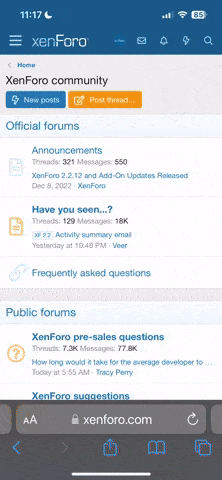My wife and I each have a TomTom satnav (GO 5200 and GO Discover) and also have the mobile phone app on our phones as backup. I have discovered that we cannot both use our devices separately but simultaneously on different journeys if they are both logged into the same MyDrive account - whoever sets a Destination latest will cause the other satnav to switch to that Destination, causing chaos. Hence we each have our own separate MyDrive account.
However, we by and large need the same list of My Places Favourites. What I need is a method of copying my wife's list of Favourites from her MyDrive account into my own MyDrive account, possible by exporting the data into a files on a Windows desktop PC and then importing it into my own MyDrive account.
I cannot find any up-to-date instructions on TomTom Support explaining how this can be done - can anyone advise ?
However, we by and large need the same list of My Places Favourites. What I need is a method of copying my wife's list of Favourites from her MyDrive account into my own MyDrive account, possible by exporting the data into a files on a Windows desktop PC and then importing it into my own MyDrive account.
I cannot find any up-to-date instructions on TomTom Support explaining how this can be done - can anyone advise ?