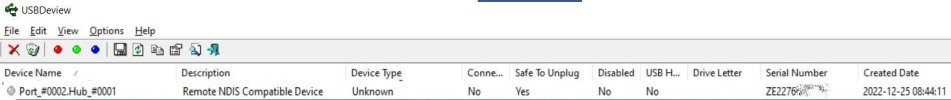- Joined
- Dec 25, 2022
- Messages
- 25
- Country

- TomTom Model(s)
- GO5200
Somehow the translation doesn't work.
New trial.
I think you should first clarify exactly which device is involved.
The TE writes that it is an old device.
The beginning of the serial number with QT indicates that it is an older device,
which is listed as "EOL" at TomTom.
The first TT GO510 was launched in 2006. The newer ones much later, these are managed with MyDrive Connect.
These older devices are very well managed with TT Home and do not appear as network adapters,
but are managed via the Windows file manager (can also be formatted).
The TE should take a clear position on his device here.
New trial.
I think you should first clarify exactly which device is involved.
The TE writes that it is an old device.
The beginning of the serial number with QT indicates that it is an older device,
which is listed as "EOL" at TomTom.
The first TT GO510 was launched in 2006. The newer ones much later, these are managed with MyDrive Connect.
These older devices are very well managed with TT Home and do not appear as network adapters,
but are managed via the Windows file manager (can also be formatted).
The TE should take a clear position on his device here.