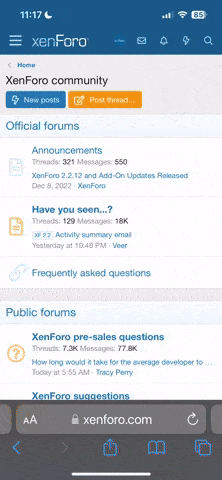- Joined
- Jul 7, 2015
- Messages
- 2
- Country

- TomTom Model(s)
- GO 500
When I connect the Garmin to my computer, I have it icon in My Computer, therefore I can enter and manually install any map I want.
Unfortunately, when I connect my GO 500, I don't have it icon (and no access to its map folder).
Is any way to visual the connected unit.
Thanks.
Adam
Unfortunately, when I connect my GO 500, I don't have it icon (and no access to its map folder).
Is any way to visual the connected unit.
Thanks.
Adam