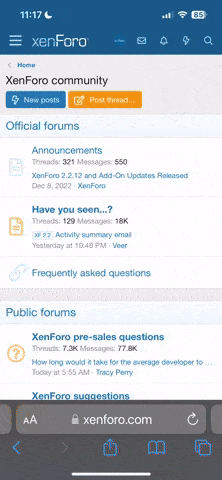You are using an out of date browser. It may not display this or other websites correctly.
You should upgrade or use an alternative browser.
You should upgrade or use an alternative browser.
tomtom go 360 factory reset
- Thread starter watomasso
- Start date
dhn
Moderator
1. Go here and get Home 2, the software that needs installing on your computer: tomtom.com/home
2. Connect the unit to the computer and use Explorer. Is there a specific map folder there? (labelled something like North America?) If so, don't touch it. BUT, delete all loose files in the root of the unit, NO folders or their contents.
3. Connect to Home and register yourself with an email address/password. Doesn't even have to be a real email address, just in the proper aaa @ bbb.com.
Go to Update my Go and you'll be offered a new application (should be 8.351). Install it. Disconnect properly from Home using the Device Disconnect icon and turn on the unit.
BUT.......................................
If you deleted the specific map folder without making a backup, you'll need to purchase a new map.
2. Connect the unit to the computer and use Explorer. Is there a specific map folder there? (labelled something like North America?) If so, don't touch it. BUT, delete all loose files in the root of the unit, NO folders or their contents.
3. Connect to Home and register yourself with an email address/password. Doesn't even have to be a real email address, just in the proper aaa @ bbb.com.
Go to Update my Go and you'll be offered a new application (should be 8.351). Install it. Disconnect properly from Home using the Device Disconnect icon and turn on the unit.
BUT.......................................
If you deleted the specific map folder without making a backup, you'll need to purchase a new map.
Ask a Question
Want to reply to this thread or ask your own question?
You'll need to choose a username for the site, which only take a couple of moments. After that, you can post your question and our members will help you out.
Similar Threads
Forum statistics
Latest Threads
-
GO 920
- Started by gallos40
-
Plan.tomtom not syncing
- Started by rustybin
-
TT Home 32 bit version
- Started by Big Lenny
-
Map update removed truck options
- Started by d1craig
-
GO Premium voice issue - Polish comp.voice ZOSIA - ask for small test
- Started by kolczan
-
Settings different on PC to Satnav on tour creation
- Started by Mcbean
-
Tom tom bandit bolt size?
- Started by rangergreenie
-
Can't login to my drive connect
- Started by callefr
-
My drive app unable to go back after select a route
- Started by hipponax1973
-
Amigo not working on Android auto and workaround
- Started by mmorell