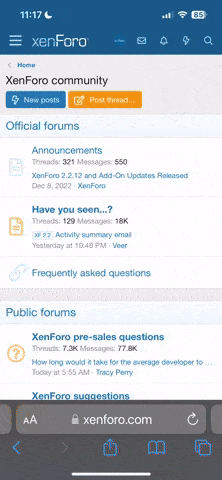- Joined
- Nov 29, 2022
- Messages
- 85
- Location
- North Oxfordshire
- Country

- TomTom Model(s)
- GO Live 825 ~ GO 5100 GO Premium ~ GO Discover ~ Rider 500
Hi @Bike rider -
If your Rider is connecting ok to your home WiFi which you say is receiving Traffic data and is also obtaining your favourites via the MyDrive cloud, then I can only assume it is your iPhone 15 that is the issue. Looking back at my #10 posting, are you able to confirm those APN settings on your iPhone? Are you recieving mobile internet ok on your iPhone via the EE sim?. When you bought it from your work colleague, were they recieving mobile traffic data ok and are you able to find out what network provider they were using? Your EE provider does allow Bluetooth & WiFi tethering.
If your Rider is connecting ok to your home WiFi which you say is receiving Traffic data and is also obtaining your favourites via the MyDrive cloud, then I can only assume it is your iPhone 15 that is the issue. Looking back at my #10 posting, are you able to confirm those APN settings on your iPhone? Are you recieving mobile internet ok on your iPhone via the EE sim?. When you bought it from your work colleague, were they recieving mobile traffic data ok and are you able to find out what network provider they were using? Your EE provider does allow Bluetooth & WiFi tethering.