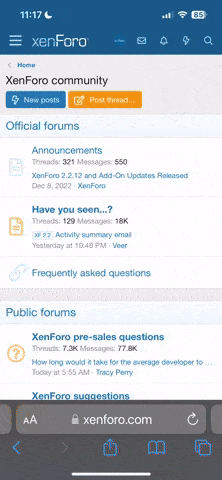It turns out that I can't use many of the files from an old damaged XXL550TM on another one that works. The files from the damaged XXL550TM are in a folder on my hard drive named TomTom and is 10.5GB.
I can't access those files with a working XXL550TM connected to my computer using TomTom Home. The application only see's the files from the working gps even when logging in with the user name and password that was used with the damaged gps.
The working XXL550TM has it's files in another folder named TomTomupgrade which are accessible using TomTom Home and has it's own TomTom Home user name and password.
Both folders appear to be standalone
C:\Users\ABC\Documents\TomTom
C:\Users\ABC\Documents\TomTomUpgrade
I'd like to free up some space on my hard drive. Can the folder containing the files associated with the old damaged gps be deleted without affecting the TomTom Home application?
Thx.
I can't access those files with a working XXL550TM connected to my computer using TomTom Home. The application only see's the files from the working gps even when logging in with the user name and password that was used with the damaged gps.
The working XXL550TM has it's files in another folder named TomTomupgrade which are accessible using TomTom Home and has it's own TomTom Home user name and password.
Both folders appear to be standalone
C:\Users\ABC\Documents\TomTom
C:\Users\ABC\Documents\TomTomUpgrade
I'd like to free up some space on my hard drive. Can the folder containing the files associated with the old damaged gps be deleted without affecting the TomTom Home application?
Thx.