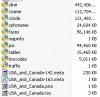Hello. Just found this site and hope you will be able to help.
I just down loaded the latest map (in UK) and during the update this error message appeared in home:
Error reading file: F:\Currentmap.dat. Home refused to instal the new map, and when unpliugged and turned on my ONE said it had no map! I then tried a re-set, plugged it back in to teh computer and used HOME to add the map to my device. UNplugged again, but now I get the orange working screen, but rather than loading up the map as normal get a big red circle in teh bottonm right, with a flashing X in it.
What have I done wrong?
What can I do to fix this?
Any help much appreciated.
Alastair
I just down loaded the latest map (in UK) and during the update this error message appeared in home:
Error reading file: F:\Currentmap.dat. Home refused to instal the new map, and when unpliugged and turned on my ONE said it had no map! I then tried a re-set, plugged it back in to teh computer and used HOME to add the map to my device. UNplugged again, but now I get the orange working screen, but rather than loading up the map as normal get a big red circle in teh bottonm right, with a flashing X in it.
What have I done wrong?
What can I do to fix this?
Any help much appreciated.
Alastair