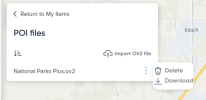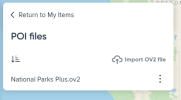- Joined
- Jan 9, 2023
- Messages
- 28
- Country

- TomTom Model(s)
- GO600
I want to download National Parks Plus.OV2 from POI Factory into New Route Planner. I downloaded the file, then went to Route Planner "My Items" and clicked on "POI files" in the dropdown menu. Another menu appeared with my downloaded OV2 file listed. I clicked on the meatballs menu then on "Download." The downloaded file appeared again. I clicked on it again and got "select an app to download this OV2 file." TomTom is not on the list. There is an option to "Choose an app on your PC," but I don't know where to find the app. How can I get these POI's into my Route Planner?