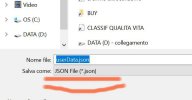A friend has pointed out that this code still seems to work to 'deconstruct' the *.json file and turn it into an *.ov2 that can be used (and edited by programs like Tyre or POIEdit). It works as an extension the Chrome browser:
Extract and convert POI/GPX Data from https://plan.tomtom.com

chromewebstore.google.com
Here is a rough translation of the instructions in English:
How to use:
Register at
https://plan.tomtom.com with your registration data. Please note that this expansion only works if the tab
https://plan.tomtom.com is active.
Conversion options:
Once logged in to plan.tomtom.com, click on the extension. You'll be asked to pick from one of two options.
Convert manually and download it as OV2, then import into "TomTom plan/my elements/places/POI files/import OV2 file".
Alternatively, use the "Convert & Upload to POI files" function for direct conversion. A new POI file with the name "-Feforite- (current date, e.g. 21032024) . OV2 is uploaded.
Notification and activation:
Your TomTom device notifies you as soon as your places have been received. Then activate the new POI list via one of the following:
Settings> appearance> Show POI list on map
Settings> Map & Display> Show on map> Interest points
Verification:
Zoom in on one of your preferred locations on your TomTom device and check the presence of a double needle. This shows a successful conversion and uploading the POI. After confirmation, you can safely delete favorites manually.
FAQ:
Q: Inconsistencies between TomTom plan and the preferred locations on the TomTom device
A: Discrepancies can occur if Plan.tomTom.com adapt the width and length of the point to the nearest road address if they are stored on the device without an address.
Q: Security concerns
A: This extension uses public API data from TomTom. All inquiries are processed on the client side to ensure that no data leaks can occur. It is recommended to create your POI/GPX data before use.
Q: Supported languages
A: English, French, German, Italian, Romanian, Spanish.